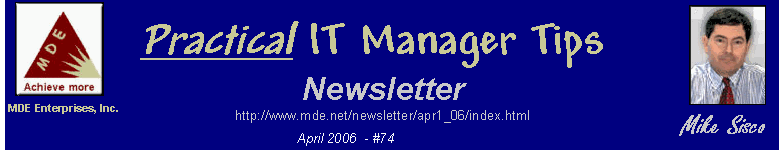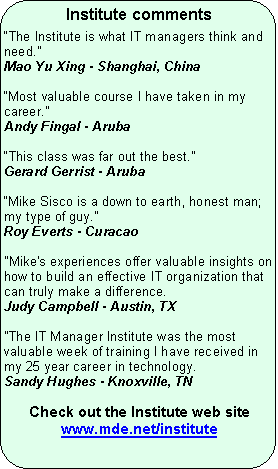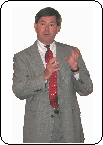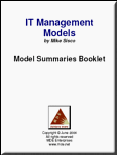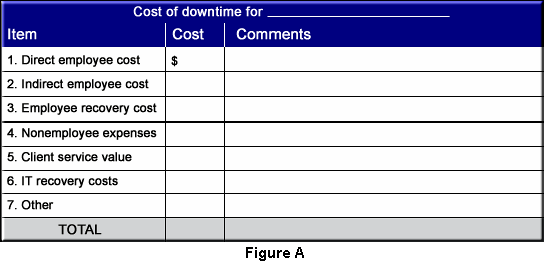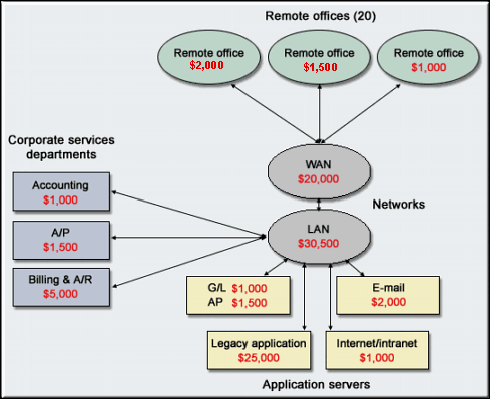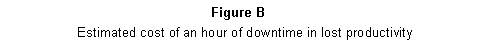|
Measure the cost of downtime
The next time you want to drive home the importance of maintaining a stable technical environment, give your staff solid evidence of the true cost of system downtime.
IT managers who want to emphasize the importance of maintaining a stable technical environment need to look no further than the company bottom line. System downtime, whether it affects an individual user or an entire company, means lost money. Understanding downtime costs may help your staff members think twice the next time they want to bring down a server for maintenance during business hours.
How do you define system downtime?
IT pros have different definitions of the term "downtime." My own definition is "system unavailability." Even though an application may be "up and running," it is essentially "down" to a user if the application can't be used, no matter what the reason.
There are varying degrees of system downtime, especially in a large networked environment. For example, a medical provider company that operates many clinics in several states has at least three levels of downtime: individual user, single clinic locations, and across the enterprise.
In addition, it's possible for some technology services to be available while others are not available when applications are distributed over multiple servers within a company's infrastructure.
Identifying technology components
With so many different variations, it makes sense to identify each technology component of significance and to develop a cost impact for each. Technologies typically fall into one of three categories:
Business applications are the applications that company employees use to do their primary job function. For example, accountants use a general ledger application, the billing department uses a billing and collections application, etc. Generally, business applications reside on a server that is accessed through the company's network.
Technology services are applications that are made available to users to improve their productivity. Applications such as e-mail, Internet, and intranet services are included in this group.
Technology infrastructure includes the physical servers, networks, and communications capabilities of the company. Applications depend upon the infrastructure for users to gain access to them.
Downtime in any of the three groups of technology can have varying degrees of impact. To develop a "cost of downtime" concept, you don't have to be precise. The quantified impacts are generally large enough that you just need to be in the ballpark to get your message across.
Degrees of impact
Here are examples of the impact of varying degrees of downtime:
A business application is down: If the general ledger application is down, you may assume then that the outage only affects people who need the general ledger to do their job. At first glance, this doesn't seem like a big deal, but it becomes a very big deal when you consider that the outage also prevents the company from producing month-end financial reports. Ask any CEO or CFO who is preparing for a board of directors meeting without company financials. This example shows that the true cost in employee productivity may be minimal, but the actual cost impact to the company is big, especially when you consider the impact on the top two people in the company.
Productivity services are affected: Consider a healthcare provider company that uses a legacy business application to register patients, record the medical services provided, and to bill and collect for those services. When this application is unavailable, it's much more difficult for the clinic to register patients. Certainly, there will be backup processes, but the best manual process can't be as productive as a solid automated process. Patients can still be treated, but the loss of employee productivity can be significant. When the system comes back up, all the information that was tracked manually must be input into the system. No one likes the extra work and there is a real cost in the recovery.
Technology services are not available: We have all become accustomed to having e-mail, Internet, and intranet services available. Many of us have become so dependent on e-mail services that without it, we are almost cut off from the communities we need to communicate with. The phone and fax machines still work but have a cost impact in actual costs to do the job and in employee productivity.
Internal processes grind to a halt: Companies that have developed excellent intranet services can be impacted heavily when their intranet server crashes. More and more companies are eliminating the need to produce costly employee handbooks and other information products using paper as the choice of delivery. When the intranet goes down, the Human Resources department phones light up because people still need the information to do their jobs.
An infrastructure collapse: Infrastructure services can impact a single user due to a user setup change, an entire office due to telecom service disruption, or an entire enterprise disruption when a key server crashes.
Calculating the cost of downtime
So how do you go about calculating the cost of downtime? Start by listing the tangible technology components that have a significant impact on the company. These include the following:
Business applications: Key applications used by large numbers of employees or applications that are critical to day-to-day operation of the company
Technology services: E-mail, Internet and intranet, technology tools such as automated report distribution, and automated data interfaces that improve employee productivity
Technology infrastructure: Key servers, LANs, and WANs
The best was to present downtime cost is in terms of hourly cost to the company when the system is unavailable. You may want to break it down for a single user, for a typical remote office, a company department, or any other manner that helps your audience understand and appreciate the impact.
You can calculate the approximate costs by using Figure A.
|
|